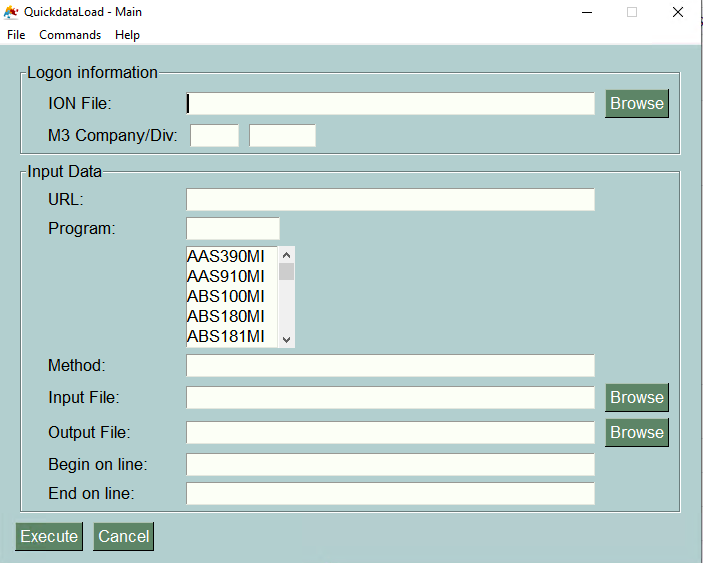Installation¶
How to install for MacOS¶
When talking about a MacOS environment, the right and only way of installing the QuickdataLoad App is by downloading the zip folder. Here is the link for the download: QuickdataLoadApp.
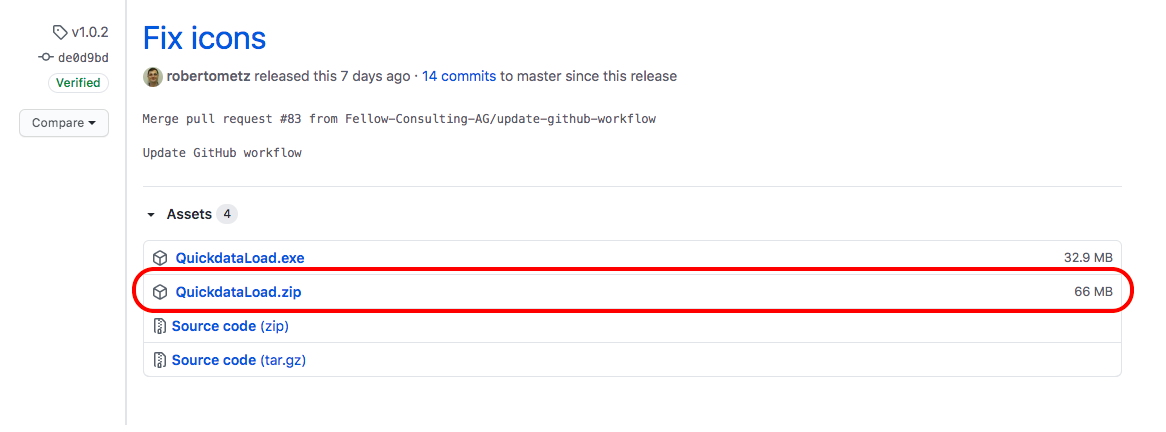
After downloading it, you need to open your terminal (MacOS) to follow these simple instruptions for unzipping the folder. That is the easiest way to get to open the App. One step at a time, you should:
cd Downloads/
unzip QuickdataLoad.zip
cd dist/QuickdataLoad.app/Contents/MacOS
./QuickdataLoad
If you followed the steps correctly, you should get an output to wait while downloading. In a few moments the QuickdataLoad App window should appear to get things started.
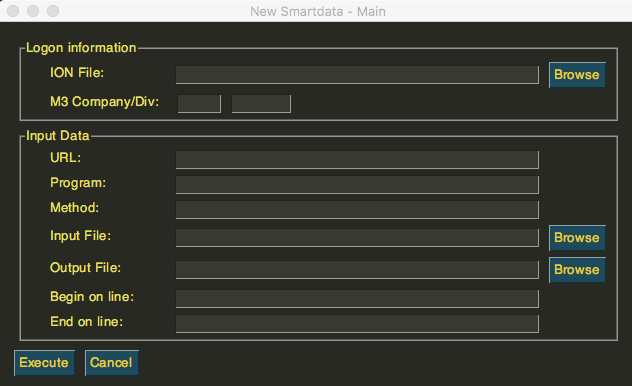
How to install for Windows¶
Now, for Windows environments it is much easier. Here is the link for the download: QuickdataLoadApp.
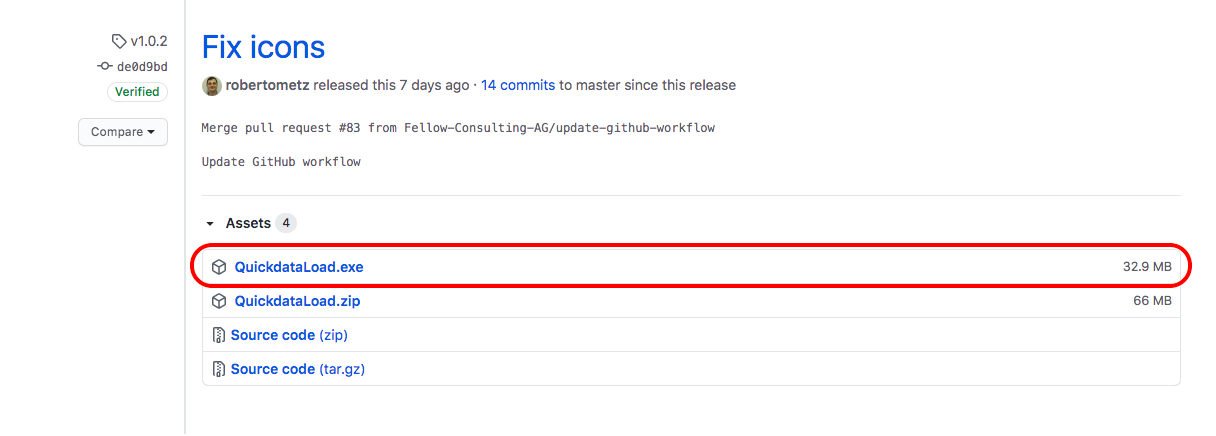
After downloading it, it is important to allow the download to proceed with the QuickdataLoad.exe. That means that keep the download. Then, the following window should pop up.

In order to get the app running, just click on More info and you will get the option of Run anyway.

Finally, the QuickdataLoad App starts running and the principal window pops up to get work done.